2010年4月27日星期二
ÄúÒªÕÒ»ØÃÜÂ룿-CNZZÕ¾³¤Í³¼Æ£¨cnzz.com)
×ð¾´µÄÓû§ÄúºÃ£º
ÄúÔÚCNZZÕ¾³¤Í³¼Æ(cnzz.com)ÇëÇó·¢ËÍÖØÉèÃÜÂëÓʼþ!(Èç¹û²»ÊÇÄúÇ××ÔÌá½»µÄ£¬Çë²»ÓÃÀí»á¸ÃÓʼþ)
ÇëÔÚ24СʱÄÚµã»÷ÒÔÏÂÁ´½ÓÖØÐÂÉèÖÃÄúµÄÐÂÃÜÂ룺
http://new.cnzz.com/user/get_pass.php?act=editpass&checknum=c172ecaa1c959fe03bb10ec68c74666d&user_id=1205649
ÖØÉèºóÇëÀμÇÄúµÄÐÂÃÜÂ룡
ллÄúʹÓÃCNZZÕ¾³¤Í³¼Æ·þÎñ!!
============================
www.cnzz.com
2010年4月22日星期四
AdWords Welcome Pack: Manage your account effectively
Email 6 of 6

Hello,
The online world moves very quickly, so what works for you today may not be as successful next week.
Because of this, we recommend that all our AdWords advertisers log in to their account on a regular basis. Even a quick check-in once a week can help you get the most out of your advertising budget.
Here's a quick list of actions for you to follow every time you log in to your account. This will help you to get a great understanding of how your account is performing and whether you're meeting your business goals.
What do I do when I log into my account?
When you log into your AdWords account, first check notifications and account alerts on the 'Home' tab.
Then, go to the 'Campaigns' tab and set the time range (in the top right-hand corner of your account) to a period of 1-4 weeks to get a good indication of recent performance.
How can I check my AdWords performance?
Performance will vary by account so focus on identifying your best and worst performing keywords and ads to help refine your account:
Under the 'Keywords' tab, review:
- Keyword clickthrough rate (CTR). Which keywords are receiving your highest and lowest CTR?
- Position of your keywords. Are your ads appearing on the first page i.e. avg. pos. of 1-11?
- Keyword status. Are your ads eligible to show?
- Quality score. You can see the quality score for each keyword by clicking on the icon in the status column.
Under the 'Ads' tab:
- Review your ad clickthrough rate (CTR). If you are testing multiple ads in each ad group check to see which are performing best.
If you have Conversion Tracking enabled, check which ads and keywords are converting into sales.
How do I manage my account for success?
Refine your keywords and ads:
- Look at the top performing keywords and ads – edit those that are not doing well, using your top performers as a guide to how they can be improved.
- Delete those that have consistently performed poorly.
- Use negative keywords to eliminate unwanted impressions.
Test new keywords and ads in your campaigns:
- Use the keyword tool to get keyword suggestions to add to your campaign.
- If you don't have multiple ads in each ad group, you should create more ads and test them to see which works best for you.
This is the final email of the AdWords Welcome Pack. We hope you have found it useful and are now well equipped to run your AdWords advertising campaign successfully. If you have any questions in the future, we have a variety of educational resources to help you.
Thank you again for choosing AdWords,
Laura
The Google AdWords Team
Need a little help?
AdWords Beginner's Guide | AdWords Blog | AdWords Webinars (Online tutorials) | AdWords Help Forum |
© 2010 Google Inc. 1600 Amphitheatre Parkway, Mountain View, CA 94043
Unsubscribe: We sent you this email because you have indicated that you are willing to receive AdWords newsletters. If you do not wish to receive emails of this nature in the future, please visit your account's Communications Preferences page (AdWords login required). Remove the check beside 'Newsletters,' and click 'Save Changes.'
2010年4月15日星期四
AdWords Welcome Pack: How well is AdWords working for you?
Email 5 of 6

Hello,
With Google AdWords, it's all about results, and the best way to ensure you are getting value for your advertising spend is to monitor your account performance.
How is my AdWords account performing?
The first, and easiest way to measure your success is to review your AdWords statistics. Success with AdWords will be different for every business and will depend on your business goals. However, there are a few things to look out for that will indicate your ads are running successfully:
Impressions
The number of impressions tells you how many times your ad has been displayed to your potential customers. A high number of impressions means your ad has been seen a lot but is not necessarily a measure of your account effectiveness. You need to review this in relation to your clicks (how many people have clicked on your ad) to understand your ad's relevance to your audience. This is easily done by looking at your clickthrough rate (CTR).
Clickthrough Rate (CTR)
To get an immediate idea of how well a campaign is doing, check the CTR – how often people click on your ad after seeing it. As a rule of thumb, a CTR on Google under 1% indicates your ads are not targeted to a relevant audience. Look at this on the 'Campaigns' tab and view the CTR of your individual keywords and ads on the respective tabs.
Average Position
Check the Avg. Pos. column on the 'Campaigns' tab in your account to find out where your ad is appearing on the search results page. There are up to 11 ads shown on any search page so if your average position is 11 or more your ad is, on average, not appearing on the first page of search results. You should aim to show your ad on the first page of search results so your potential customers can more easily find your ad.
First Page Bids
If your ad is not appearing on the first page of search results, you will see first page bids on the 'Keywords' tab under the 'Status' column. High bid estimates can indicate that your keywords or ads are not as relevant as they could be.
Quality Score
Each of your keywords is given a quality score which can be found by clicking on the icon in the 'Status' column on the 'Keywords' tab. A keyword's quality score updates frequently and is closely related to its performance.
In general, a high quality score of 9 or 10 means that your keyword will trigger ads in a higher position and at a lower cost-per-click (CPC). Quality score looks at a variety of factors to measure how relevant your keyword is to your ad, and to a user's search query.
If you would like to improve these metrics, we suggest optimizing your account using our Optimization Tips.
I know how many people clicked on my ad, but how many became my customers?
While the number of clicks tells you how many people visited your website, it doesn't tell you how valuable those visitors are to your business. For this, you need to know how many of the people that clicked your ad went on to perform a desired action on your site (e.g. completed a purchase, signed up for a quote etc.). These actions are known as conversions.
AdWords Conversion Tracking is a free Google tool that lets you measure how many conversions are the direct result of clicks on your AdWords ads. Using this data, you can identify which ads and keywords are most successful in generating conversions and how much each conversion is costing you. You can then edit your campaigns accordingly to improve your return-on-investment.
If you'd like more information on how to track your AdWords success, check out our online AdWords Beginner's Guide.
Sincerely,
Laura
The Google AdWords Team
P.S. Next week we'll cover how to manage your account effectively.
Need a little help?
AdWords Beginner's Guide | AdWords Blog | AdWords Webinars (Online tutorials) | AdWords Help Forum |
© 2010 Google Inc. 1600 Amphitheatre Parkway, Mountain View, CA 94043
Unsubscribe: We sent you this email because you have indicated that you are willing to receive AdWords newsletters. If you do not wish to receive emails of this nature in the future, please visit your account's Communications Preferences page (AdWords login required). Remove the check beside 'Newsletters,' and click 'Save Changes.'
2010年4月8日星期四
AdWords Welcome Pack: Show your ad on relevant websites
Email 4 of 6

Hello,
Did you know that in addition to showing your AdWords ad on Google search, you can also show it on websites that your customers visit?
The Google content network is a large, diverse network of different kinds of websites that partner with Google. On this network, you can show your ad to potential customers when they're looking at websites related to your product or services.
Why show my ads on websites as well as search pages?
Internet users spend the majority of their time online browsing websites. By advertising on both search and the content network, you can reach your target audience no matter what they're doing online.
The content network is made up of thousands of websites, from big household names to small specialised websites, such as blogs or forums. This means AdWords can match your ad to websites that are relevant to your product or service and that your potential customers visit.
Want to know more about the content network? Take a look at the video below.
How do I make sure the content network works for me?

When your campaign is opted-in to the content network, AdWords automatically targets your ads to relevant content on websites. This means your message is matched to the right audience at the right time.
For example, if you're selling digital cameras, our system may place your ad next to a news article that reviews the latest digital photographic technology. In this case, you know that a user who is looking at this web page is likely to be interested in buying from you.
The principles you apply to your search campaigns will also help your ads perform well on the content network:
- Follow ad best practices, like using a strong call to action in your ad
- Have clear themes in your ads that match your keywords
- Have a clear, relevant theme to your list of keywords
Together these basic actions allow our system to assess very clearly what your product or service is and match your ads to relevant websites.
Learn more about ad targeting on the content network.
How can I see how my ad is performing on websites?
You can review all of the websites your ad has shown on and see performance statistics on each site directly within your AdWords account. To do this simply select the 'Networks' tab within your campaign and click on 'show details' beside your content placements.
With this information, you then have the ability to focus your advertising on the sites that give you the greatest value for your money and get you the most sales or leads. Learn more about how to assess your ad performance on the content network.
Sounds great! How do I double check that my ad is eligible to show on websites?
To get your ads showing on relevant websites ensure that you are opted-in to the content network.
If you'd like more information about the content network, visit the online AdWords Beginner's Guide.
Sincerely,
Laura
The Google AdWords Team
P.S. Next week we'll cover how you can measure your performance and find out if AdWords is working for you!
Need a little help?
AdWords Beginner's Guide | AdWords Blog | AdWords Webinars (Online tutorials) | AdWords Help Forum |
© 2010 Google Inc. 1600 Amphitheatre Parkway, Mountain View, CA 94043
Unsubscribe: We sent you this email because you have indicated that you are willing to receive AdWords newsletters. If you do not wish to receive emails of this nature in the future, please visit your account's Communications Preferences page (AdWords login required). Remove the check beside 'Newsletters,' and click 'Save Changes.'
2010年4月1日星期四
AdWords Welcome Pack: Write eye-catching ads
Email 3 of 6

Hello,
Are your ads as attractive to your prospective customers as they could be?
Your customers choose to go to your website over your competitors' based only on what they see in your ads. If your ads don't grab their attention, you could be missing out on valuable sales, leads or traffic.
I don't know what to put in my ad. Help!
As a basic rule, use clear, well-written, and specific ad text to highlight the differentiating characteristics of your product or service. The idea is to attract the attention of those who are looking for your product or service.
Remember to think about your ads from your customer's perspective, the video below will show you how!
Tips to create a compelling ad:
- Use a strong call-to-action (for example: 'Buy now', 'Call today')
- Include prices
- Include special offers and unique selling points
- Make sure the text is highly relevant to the keywords in each ad group
- Use your keywords in your ad
- Direct users to the most relevant landing page on your website with a specific destination URL for each ad
What does a good ad look like?
Here are examples of both a good and bad ad so you can learn what works.
| What's right?
|
| What's wrong?
|
Please note these examples are fictional and are intended for illustrational purposes only.
I've written a good ad, but is it attracting customers?
You can check your ad performance on the 'Ads' tab in your account. Look at the clickthrough rate (CTR) of each ad to see how many people clicked on your ad after they saw it. Ads that produce a relatively low CTR (e.g. less than 1% on the search network) can often be improved by implementing the tips above and learning from the example.
You can easily test multiple ads in each ad group, each with different offers and call-to-action phrases, to see which ads perform the best. Even subtle differences could have a big impact on your success.
We suggest testing 2 to 4 ads in an ad group at a time. This will help you assess what works, at no additional cost. AdWords will rotate your ads and automatically show the highest-performing ads more often. Then, you can edit or delete the ads with the lowest CTRs and repeat the test to get the most successful ads possible. Learn more about how to assess your ad performance.
You can find all of this information and more in our online AdWords Beginner's Guide.
Sincerely,
Laura
The Google AdWords Team
P.S. Next week we'll cover how you can show your ads on relevant websites using the Google content network!
Need a little help?
AdWords Beginner's Guide | AdWords Blog | AdWords Webinars (Online tutorials) | AdWords Help Forum |
© 2010 Google Inc. 1600 Amphitheatre Parkway, Mountain View, CA 94043
Unsubscribe: We sent you this email because you have indicated that you are willing to receive AdWords newsletters. If you do not wish to receive emails of this nature in the future, please visit your account's Communications Preferences page (AdWords login required). Remove the check beside 'Newsletters,' and click 'Save Changes.'
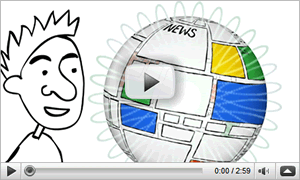

 The good…
The good…